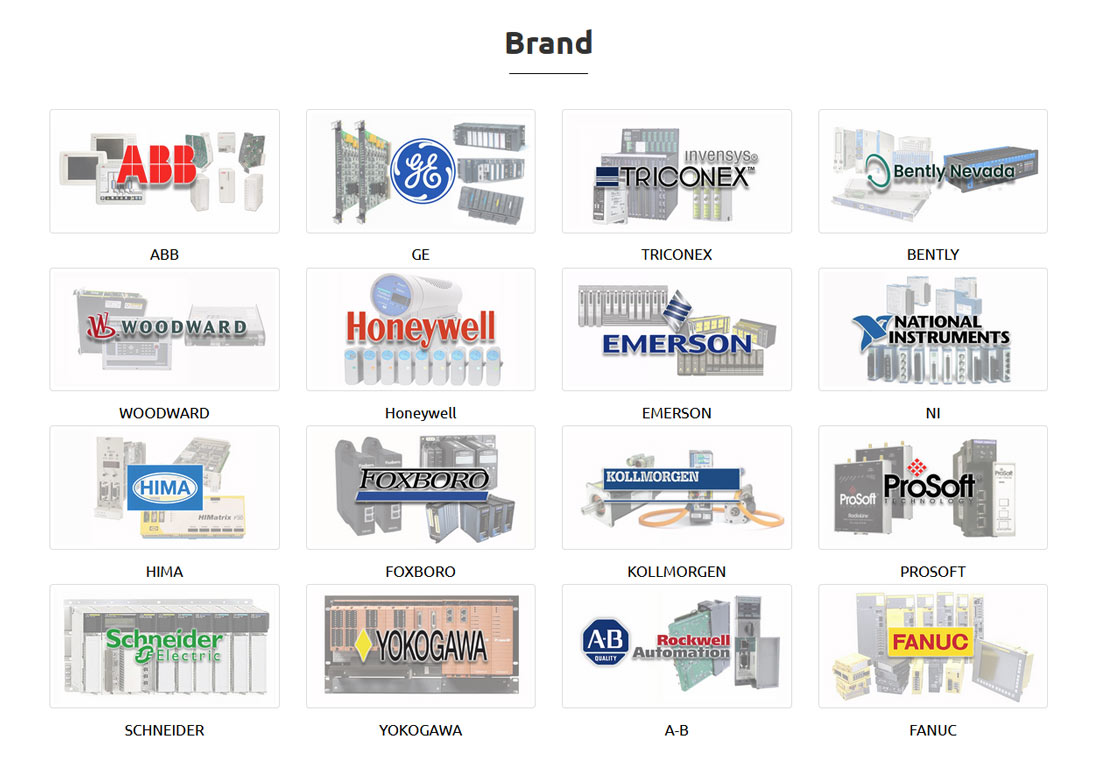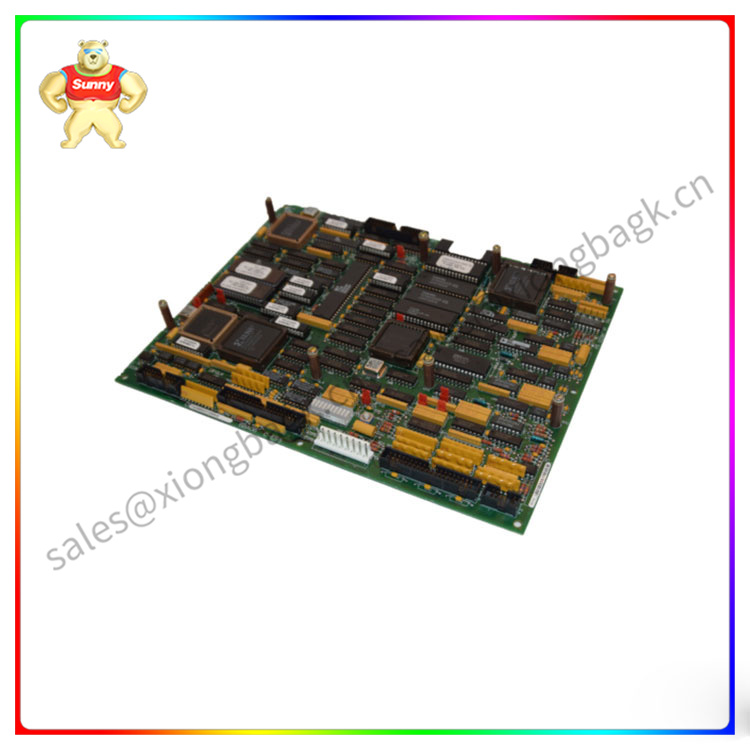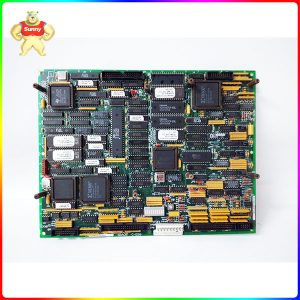Description
DS200SDCCG1AGD Technical Specifications
Part Number DS200SDCCG1AGD
Series Mark V
Manufacturer GE General Electric
Instruction Manual GEI-100029
Product Type Drive Control Card
Functional Acronym/Abbreviation SDCC
Group Variation G1
Used With AC2000, DC2000, and EX2000 Drive Applications
Product Description
GE Drive Control Board DS200SDCCG1AGD is one of the primary controllers for the drive made for use in the
Mark V series. The GE Drive Control Board DS200SDCCG1AGD is populated with three microprocessors and
RAM that can be accessed by multiple microprocessors at the same time. Ten LEDs on the GE Drive Control B
oard DS200SDCCG1AGD are used to display fault codes if an error occurs that triggers a fault. The ten LEDs a
re arranged in a row and together will display the error code. If no error is encountered and the board is operatin
g normally, the LEDs are lit in a sequence of two LEDs at a time from left to right.
To view the LEDs on the DS200SDCCG1AGD, you can open the board cabinet door, locate the board, visually ins
pect the LEDs and understand the condition of the board. However, care must be taken when you open the board
cabinet door because of the high voltage that exists in the boards and all components. Do not touch anything in the
cabinet while the power is applied to the drive. Also, don’t let anything fall in the cabinet while the door is open, and
close the door when the inspection is complete.
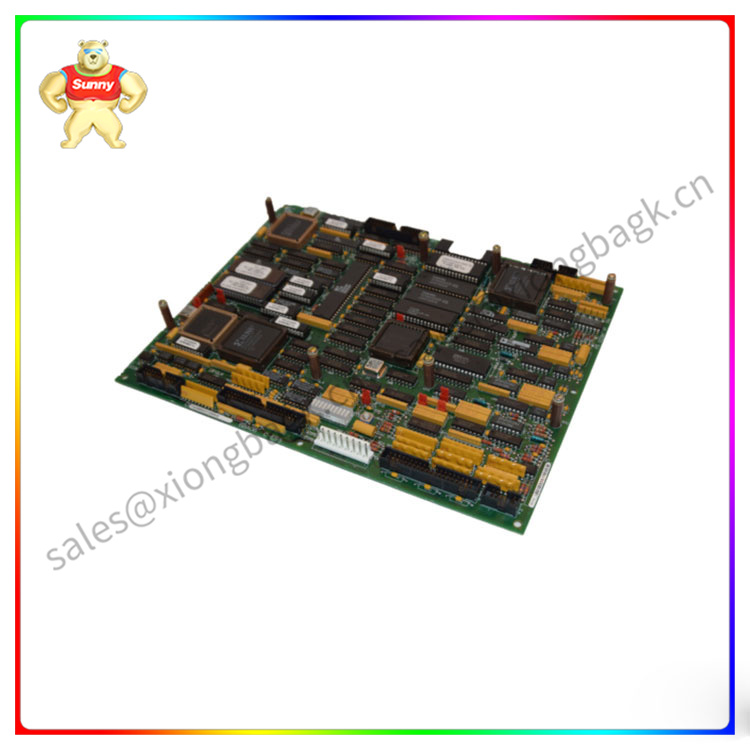
When you first start the board, you must set up the configuration parameters to define how the board will process information and control the drive. There are software tools available that enable you to edit the parameters. The tools are available for use on a laptop. If you have several units to configure at the same time, you can create one configuration and download the same configuration to multiple boards.
For more information on the DS200SDCCG1AGD model, refer to the GEI-100029 Drive Control Card Manual, which provides information on card groups, LED diagnostics, and more.
Frequently Asked Questions about DS200SDCCG1AGD
What are the three main microprocessors in DS200SDCCG1AGD?
DS200SDCCG1AGD has three microprocessors. The DS200SDCCG1AGD’s microprocessors are a Drive Control Processor, a Motor Control Processor, and a Co-motor Processor.
How many card connections are available on the DS200SDCCG1AGD model?
There are eight card connections available on this SDCC model. Some of the connections are 1 PL, 7PL, and 11PL. Each of the connections has a different function. For example, the 7PL connection is used as an Input/Output feature between the Signal Processor Card or the Multibridge Signal Processing Card, as well as the SDCC model. For the remainder of the card connections on the DS200SDCCG1AGD model refer to page two of the GEI-100019C Instruction Manual.
Is there a pattern for the faults on DS200SDCCG1AGD?
Yes. Faults on DS200SDCCG1AGD are either displayed on DS200SDCCG1AGD in binary coded decimal or binary form. Faults 1-399 on DS200SDCCG1AGD have a BCD pattern, while faults 400-1023 on DS200SDCCG1AGD are displayed in binary form.
Where can I find the manual for DS200SDCCG1AGD?
The manual used with DS200SDCCG1AGD is Manual GEI-100029 and can be found online and sent to you by AX Control. This manual is the GE Motors and Industrial Systems Drive Control Card Manual – a manual specific to DS200SDCCG1AGD.
One of the best things about the DS200SDCCG1AGD model is its ability to be used in a variety of different drive applications. This model can be used in DC2000, AC2000, and EX2000 drive applications, compared to other SDCC groups which can only be used in one drive application.
Please contact Sunny sales@xiongbagk.cn for the best price.
➱ sales manager: Sunny
➱ email mailto: sales@xiongbagk.cn
➱ Skype/WeChat: 18059884797
➱ phone/Whatsapp: + 86 18059884797
➱ QQ: 3095989363
➱ Website:www.sauldcs.com