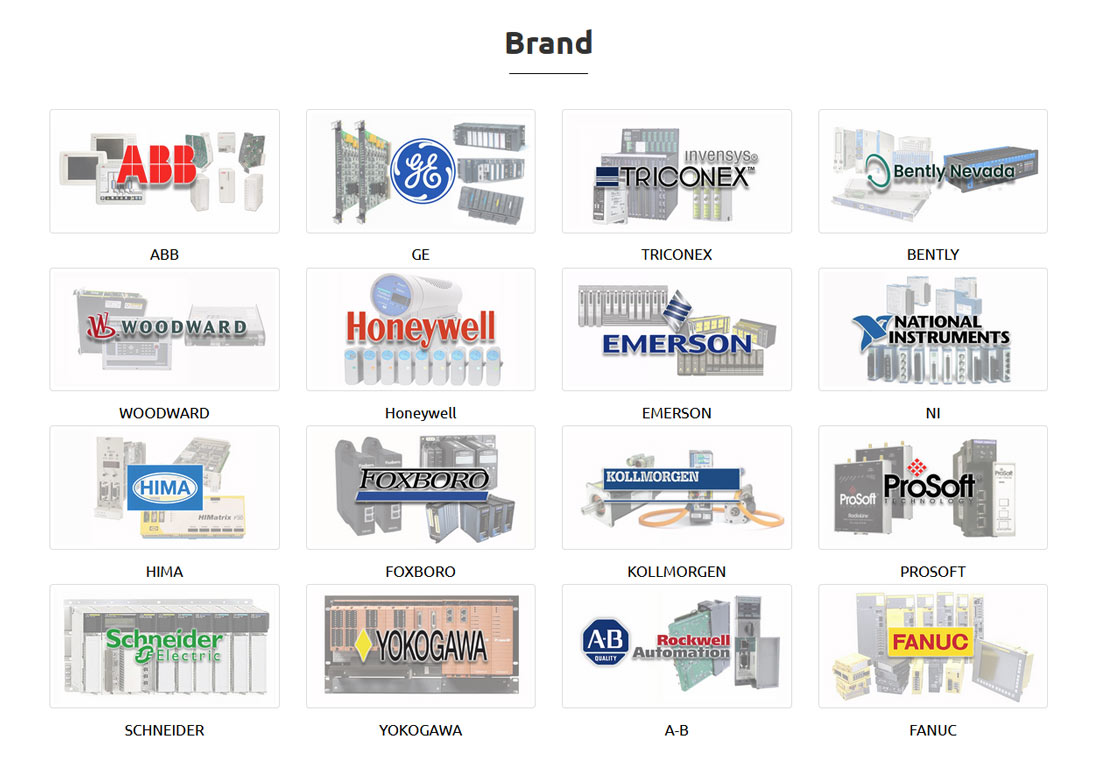Description
Modbus Master/Slave ProLinx Remote I/O Adapter gateway creates a powerful connection between the remote I/O network and Modbus devices. This standalone DINrail installation protocol gateway provides a
Remote I/O ports and up to 4 serial ports. The Rio interface is an adapter that can be connected (slave interface) to control the data transfer of the scanner (master). This module supports limited high-speed data transfer
Input through input and output images. The Modbus protocol supports both Master and Slave implementations. All Modbus serial ports are individually configurable and offer either Modbus RTU or Modbus
ASCII selectable serial protocol support.

5601-RIO-MCM
Function Specifications – Rockwell Automation Remote 1/0 – Rack number Address :0 ~ 63 Rack Size: 1/4 rack, 1/2 rack, 3/4 rack and full rack – Start group :0, 2, 4, 6 Last rack: Yes
Or No baud rate :57.6K, 115K, 230K data block transmission of the scanner supports I/O data movement. Quantity Rack Size Configuration Decision * BTR command up to 63 words – up to 64 word work
A port that can be configured as a virtual Modbus Master can be actively directed to other nodes in the Modbus network. The Master port has an optimized polling feature, voting slave and gutter
Pass problems less frequently. Command list Up to 100 commands per Master port, each command is full of configurable features ranging from address, register to/from addressing and word/bit counting. command
Polling list Command list configurable polling, including continuous polling and enabled for data changes, dynamic users or automatically. Status data is an error code available on a single command basis. hereon
In addition, each activity maintains a Modbus master port with a slave state list. The Modbus slave is configured as the port of the Modbus slave station allowing the remote Master to interact with all the data contained in the module
Medium. This data can be obtained from other Modbuses from the device over the network, via the Master port, or from the module. Node address 1 to 247 (Software optional) Status data error code, counter, and end
Port status Indicates the secondary port
Please contact Sunny sales@xiongbagk.cn for the best price.
➱ sales manager: Sunny
➱ email mailto: sales@xiongbagk.cn
➱ Skype/WeChat: 18059884797
➱ phone/Whatsapp: + 86 18059884797
➱ QQ: 3095989363
➱ Website:www.sauldcs.com