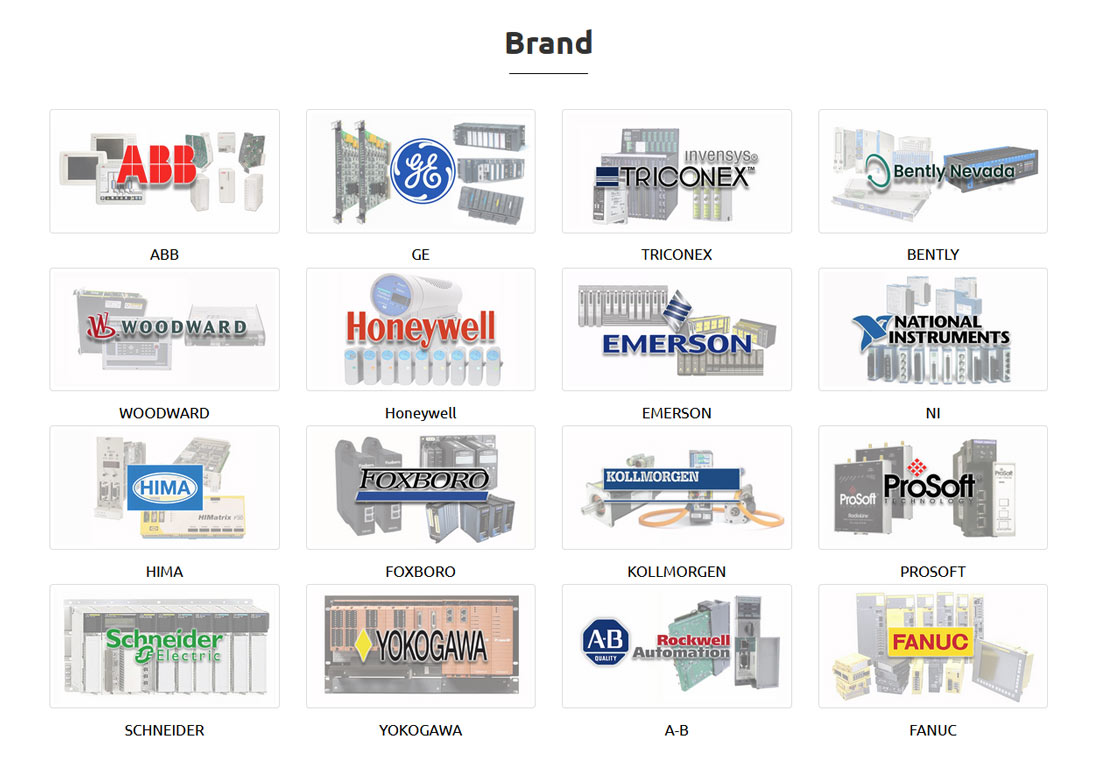Description
Overview of Schneider Electric 140ACO13000
The Modicon 140ACO13000 is an analog output module manufactured by Schneider Electric and is part of the Modicon Quantum ExoStruxure control family for discrete and analog 1/0 modules. It can be configured with UnityPro software. The device has eight analog output channels for controlling and monitoring the current. It’s done in 4 minutes… 20 mah, 0… 20 mA, 0.25 mA road.

140ACO13000
trait
The Schneider Electric 140ACO13000 Modicon module has six recognizable features, above the front of the module you can see the module number and description in color, below the number is an LED with 8 different indicators. The fuse area is enclosed in a removable door with a customer identification label. And field terminal block
When bus communication is present, the 140AC013000 LED emits a green alarm. The LED emits a red alarm when the module external error is detected. -.. When the module output is turned on, 8 is green when indicated
If the channel is disconnected, 8 is red
The input range of the module is 0… 25 mah 0… 20 mah 4… 20 mA resolution is 0… Room 25 Ann :0… 25000 points 0… 20 Room Ann :0… 20000 points 4… 20 mah :0… 16000 points (recognition)4… 20 Room safe 0… 4095 points. There is no separation between channels. It has 8 output words and requires a bus current of 550 mA. It has a maximum power consumption of 5.0W, and you can modify the configuration online. It carries UL508CSA 22.2-142, e, FM Div 1. 2, ATEX 2/22 area acres.
How to use 140ACO13000
Schneider Electric 140ACO13000 is used for the local Quantum /0 station, to insert the module into the local station, you must follow the following steps. Call the bus dispatcher and use the left button to mark a free slot in the local station. Move the mouse pointer over the slot, right-click the shortcut menu and select new device, then you can configure the parameters of the module by opening the dialog box for the installed module. When configuring discrete I/O modules, you can choose to send I/O data in word format or bit format.
Please contact Sunny sales@xiongbagk.cn for the best price.
➱ sales manager: Sunny
➱ email mailto: sales@xiongbagk.cn
➱ Skype/WeChat: 18059884797
➱ phone/Whatsapp: + 86 18059884797
➱ QQ: 3095989363
➱ Website:www.sauldcs.com