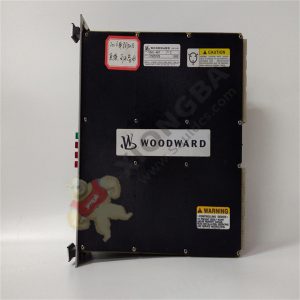Description
Woodward 9907-685 EasyGen® Configuration and Service Tool Kit
Product Overview
The Woodward 9907-685 is a comprehensive Configuration and Service Tool Kit designed for the EasyGen® 3000 and 5000 series generator set controllers. This essential service kit provides field engineers and technicians with the necessary hardware and software tools to configure, monitor, troubleshoot, and maintain Woodward EasyGen® control systems efficiently. The kit enables users to interface with EasyGen® controllers to perform critical functions such as parameter configuration, real-time monitoring, event log analysis, and software updates, ensuring optimal performance of generator sets in various applications.
Key Features
- Plug-and-Play Connectivity: Easy connection to EasyGen® controllers via standard interfaces
- Real-Time Monitoring: Live data display of generator and engine parameters
- Configuration Management: Complete parameter setting and adjustment capabilities
- Diagnostic Capabilities: Comprehensive fault logging and troubleshooting tools
- Software Update Function: Firmware and configuration update capabilities
- Portable Design: Compact carrying case for field service applications
- User-Friendly Interface: Intuitive software for efficient operation
- Multi-Platform Support: Compatibility with various Windows operating systems
Kit Contents
| Component | Description |
| Configuration Cable | USB to RS-232/RS-485 interface cable |
| Communication Adapter | Isolation and signal conditioning unit |
| Software License | EasyGen® Configuration Tool license |
| Carrying Case | Protective case with custom foam insert |
| Documentation | User manual and quick start guide |
| Power Supply | International power adapter set |
| Cable Adapters | Various connector adapters for different controller models |
Technical Specifications
| Parameter | Specification |
| Manufacturer | Woodward |
| Part Number | 9907-685 |
| Product Type | Configuration and Service Tool Kit |
| Compatible Controllers | EasyGen® 3000/3500/5000/6000 series |
| Interface Type | USB, RS-232, RS-485 |
| Software Platform | Windows 10/8/7 (32-bit and 64-bit) |
| Power Requirements | 100-240V AC, 50/60Hz or USB powered |
| Operating Temperature | 0°C to +50°C (+32°F to +122°F) |
| Storage Temperature | -20°C to +70°C (-4°F to +158°F) |
| Communication Protocol | Woodward proprietary protocol |

9907-1199
Software Capabilities
Configuration Functions
- Parameter setting and adjustment
- Controller configuration backup and restore
- Custom screen development
- Password and security management
Monitoring Features
- Real-time parameter display
- Trend recording and analysis
- Event and alarm monitoring
- Performance data logging
Diagnostic Tools
- Fault history analysis
- I/O status monitoring
- System performance evaluation
- Maintenance scheduling
Applications
Generator Set Applications
- Diesel and gas generator controllers
- Automatic transfer switch controls
- Paralleling generator systems
- Load management systems
Industrial Applications
- Power generation plants
- Marine power systems
- Oil and gas installations
- Emergency backup systems
Service Scenarios
- Commissioning new installations
- Routine maintenance checks
- Troubleshooting and repair
- System upgrades and modifications
System Requirements
Hardware Requirements
- Computer with USB port
- Minimum 2GB RAM
- 500MB free disk space
- CD/DVD drive or internet connection
Software Requirements
- Windows 10/8/7 operating system
- .NET Framework 4.5 or later
- Administrator privileges for installation
- Antivirus software compatibility
Installation and Setup
Software Installation
- Insert installation media or download software
- Run setup executable with administrator rights
- Follow on-screen installation instructions
- Install USB driver software when prompted
- Activate software license if required
Hardware Connection
- Connect USB cable to computer
- Attach appropriate adapter to controller
- Apply power to controller and interface
- Launch configuration software
- Establish communication with controller
Initial Setup
- Create new project or open existing configuration
- Establish communication parameters
- Perform connection test
- Backup existing controller configuration
- Begin configuration or monitoring tasks
Ordering Information
| Part Number | Description |
| 9907-685 | Complete Configuration Tool Kit |
| 9907-686 | Basic version (software and cable only) |
| 9907-687 | Enhanced version with additional adapters |
| 9907-688 | Replacement cable set |
Maintenance and Support
Software Maintenance
- Regular software updates available
- Security patch installation
- Database updates for new controller versions
- Compatibility updates for new OS versions
Hardware Maintenance
- Cable and connector inspection
- Interface unit functional testing
- Protective case maintenance
- Component replacement as needed
Technical Support
- Woodward technical support hotline
- Online knowledge base access
- Software download portal
- Training and certification programs
Safety Information
Electrical Safety
- Follow all local electrical codes
- Use proper personal protective equipment
- De-energize equipment before connection
- Verify voltage levels before testing
Software Safety
- Always backup configurations before changes
- Verify parameter changes before saving
- Use password protection for critical parameters
- Maintain change logs for all modifications
Certifications and Compliance
Quality Standards
- ISO 9001 quality management system
- Woodward corporate quality standards
- Industry-standard manufacturing processes
- Comprehensive testing and validation
Regulatory Compliance
- CE marked for European market
- RoHS compliant
- FCC Part 15 compliance
- Industry-specific compliance standards
Please contact Sunny sales@xiongbagk.cn for the best price.
➱ sales manager: Sunny
➱ email mailto: sales@xiongbagk.cn
➱ Skype/WeChat: 18059884797
➱ phone/Whatsapp: + 86 18059884797
➱ QQ: 3095989363
➱ Website:www.sauldcs.com

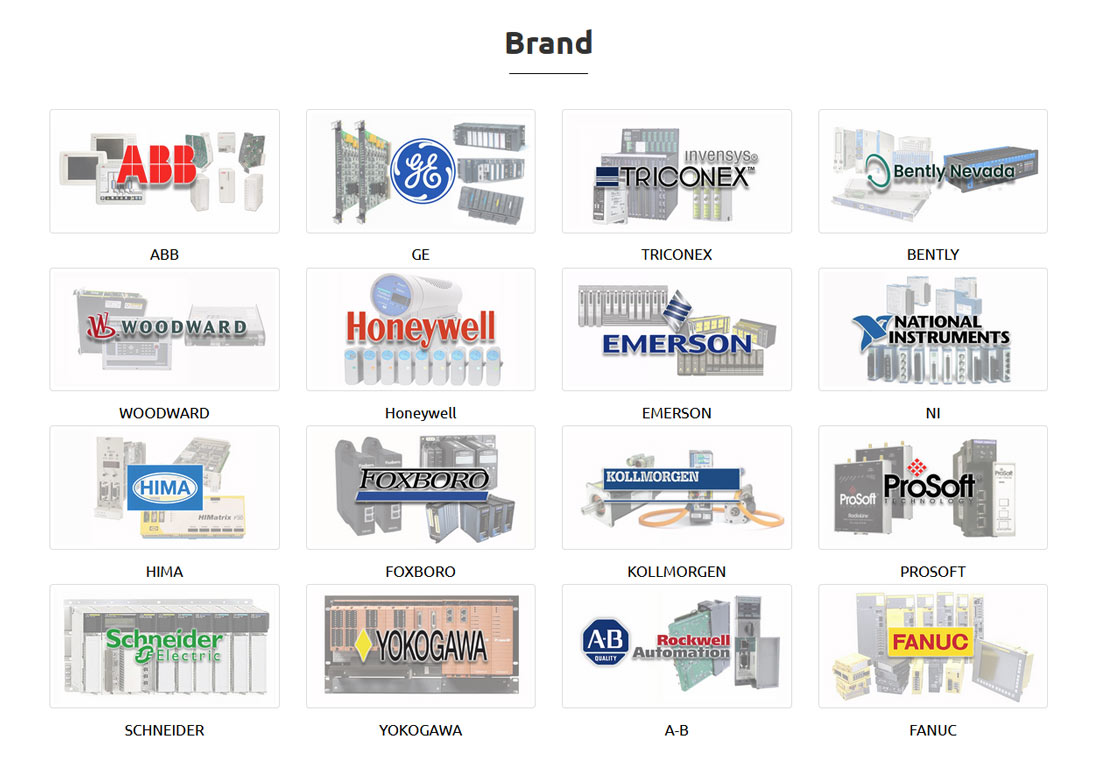
 中文版
中文版