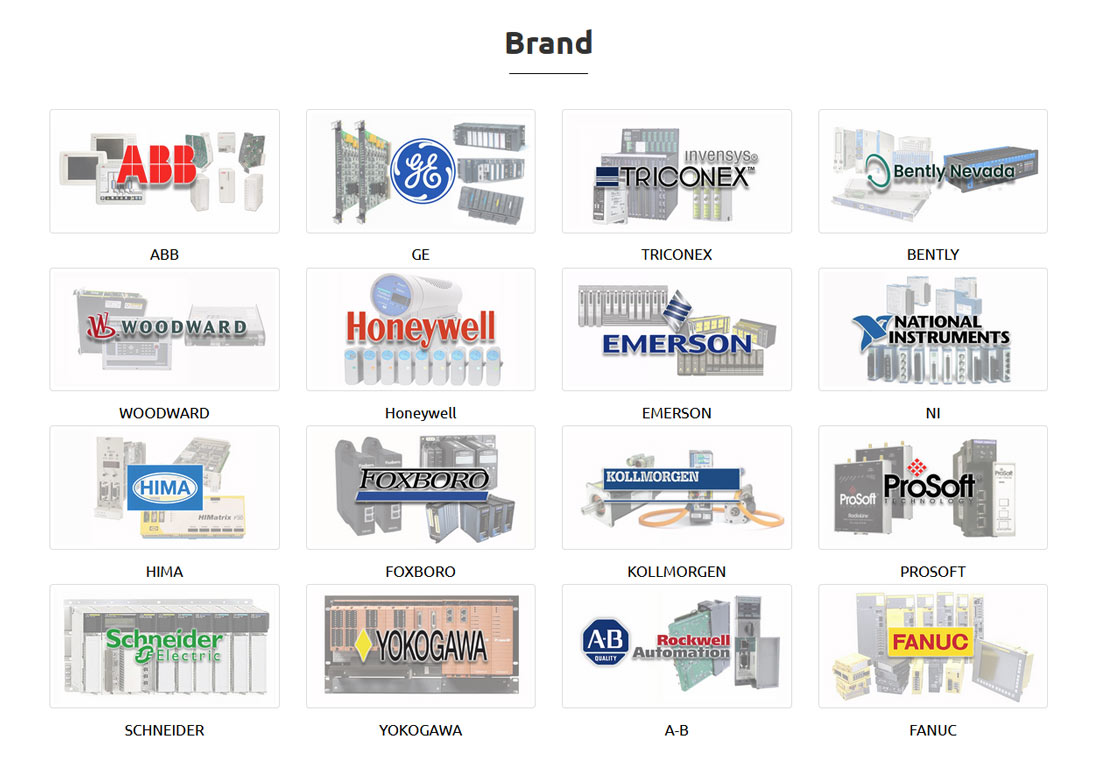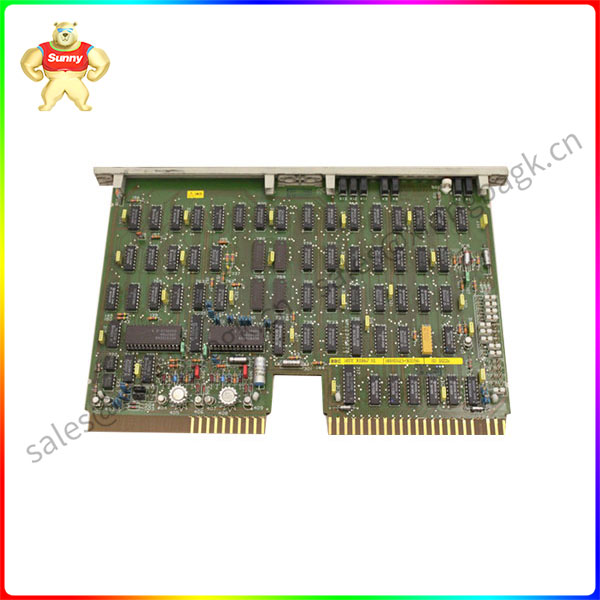Description
There are many ABB robots in the workshop to create signals and associate signals. To improve or temporarily increase signals, the signals of robots need to be configured. There is no standardized process and the process is not clear. 1, before creating a signal, go to the module to be created to confirm whether the address is occupied, create a group signal to check whether the group signal is included in a single address, create a single signal to check whether the signal is included in other group signals. 2. Select Menu, Control Panel, and configure system parameters, signal, to display all 3. name: indicates the name of the signal to be created. type of signal; type of signal; assigned to device: Which module the signal to be created belongs to; device mapping: indicates the address of a signal. 4, select menu, Control panel, configure system parameters, cross connection, display all 5,
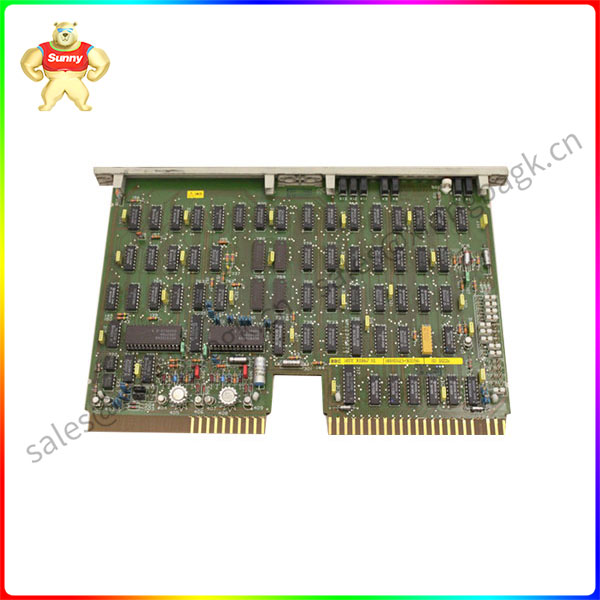
ED1822A
name: to create the name of the associated signal; resultant: The result of the associated signal; actor1: a condition; invert actor1: whether a condition is inverted; operator1: association with the next condition; actor2: Second condition; invert actor2: whether the second condition is inverted; operator2: The relation to the next condition. Summary: This kind of standardization is an entry-level tutorial for new people to learn ABB robot signal creation and signal correlation, and it has a good guiding role. There are many ABB robots in the workshop. To improve or temporarily increase signals, the signals of the robots need to be configured. There is no standardized process and the process is not clear. 1, before creating a signal, go to the module to be created to confirm whether the address is occupied, create a group signal to check whether the group signal is included in a single address, create a single signal to check whether the signal is included in other group signals. 2. Select Menu, Control Panel, and configure system parameters, signal, to display all 3. name: indicates the name of the signal to be created. type of signal; type of signal; assigned to device: Which module the signal to be created belongs to; device mapping: indicates the address of a signal. 4, select menu, Control panel, configure system parameters, cross connection, display all 5, name: to create the name of the associated signal; resultant: The result of the associated signal; actor1: a condition; invert actor1: whether a condition is inverted; operator1: association with the next condition; actor2: Second condition; invert actor2: whether the second condition is inverted; operator2: The relation to the next condition. Summary: This kind of standardization is an entry-level tutorial for new people to learn ABB robot signal creation and signal correlation, and it has a good guiding role.
Please contact Sunny sales@xiongbagk.cn for the best price.
➱ sales manager: Sunny
➱ email mailto: sales@xiongbagk.cn
➱ Skype/WeChat: 18059884797
➱ phone/Whatsapp: + 86 18059884797
➱ QQ: 3095989363
➱ Website:www.sauldcs.com