Description
3500/94M 184826-01 VGA module displays
The 3500/94M VGA module displays all 3500 machinery protection system information, including:
l System event list
l Alarm event list
l All module and channel data
l Alarm and OK status
l Nine custom display options
Use the 3500 Rack Configuration Software to configure up to nine custom screens. By default, one bar graph screen shows
all of the 1X-filtered vibration measurements, while another shows the proximity transducer gap values.
You can organize custom screens into machine train groups.
You can also organize system data into any pages on the custom screen.
System Components
The 3500/94M is comprised of:
l The 3500/94M VGA module
l An I/O module
l A 10″ or 15″ VGA touch screen display
You can mount the VGA display monitor using standard cables up to 6 m (20 ft) from a 3500 rack, or using a
supported Keyboard Video Monitor (KVM) Extender, up to 10 km (6.2 miles) from the 3500 rack.

350092-136180-01
Touch Screen Displays
Use either the 10″ and 15″ Advantech VGA touch screen displays. These compact, durable displays are
designed for excellent viewing quality in industrial applications.
The 10″ Advantech display is certified for hazardous environments. Each display requires a separate
power supply. The 3500 Rack Configuration Software supports both display drivers.
Reduce the Number of Displays
Using a standard cable and the optional Display Router Box, you can view data from up to four 3500
racks on one display.
The alarm and OK status is continually displayed in the upper right corner of the VGA display. A rack
select button changes color to indicate if any rack connected to the Display Router Box is Not OK or in
Alarm status.



Please contact Sunny sales@xiongbagk.cn for the best price.
➱ sales manager: Sunny
➱ email mailto: sales@xiongbagk.cn
➱ Skype/WeChat: 18059884797
➱ phone/Whatsapp: + 86 18059884797
➱ QQ: 3095989363
➱ Website:www.sauldcs.com

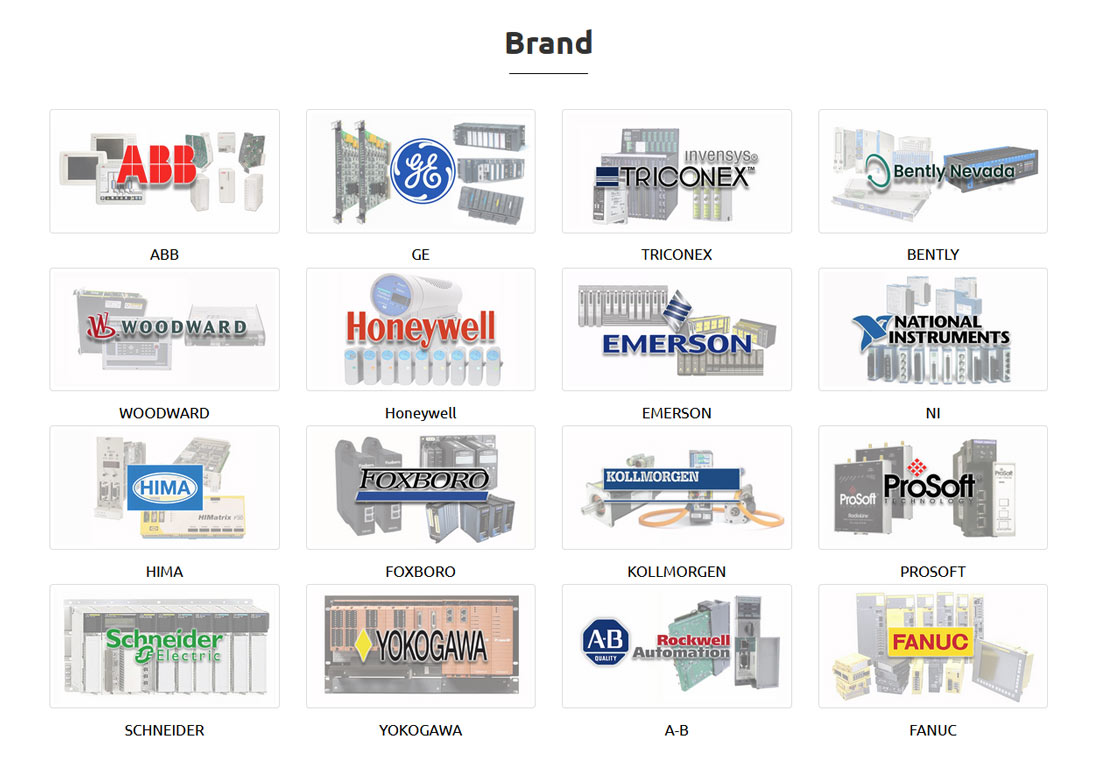







Reviews
There are no reviews yet.