Description
Overview:
The GE I/O Control Board DS200SIOBH1AAA features twenty jumpers and 3 switch blocks with 6 switches in each block for a total of 18 switches. It is also populated with one LED and one 40-pin connector. The LED on the GE I/O Control Board DS200SIOBH1AAA indicates the processing performed by the board and provides a first step if you are troubleshooting the board. While the drive is powered on you can visually check the status of the LED and understand the health of the board. If you find that the board is not working as you expected, you can use the troubleshooting tools on the drive to see if the board is not working or if other components in the drive are causing problems.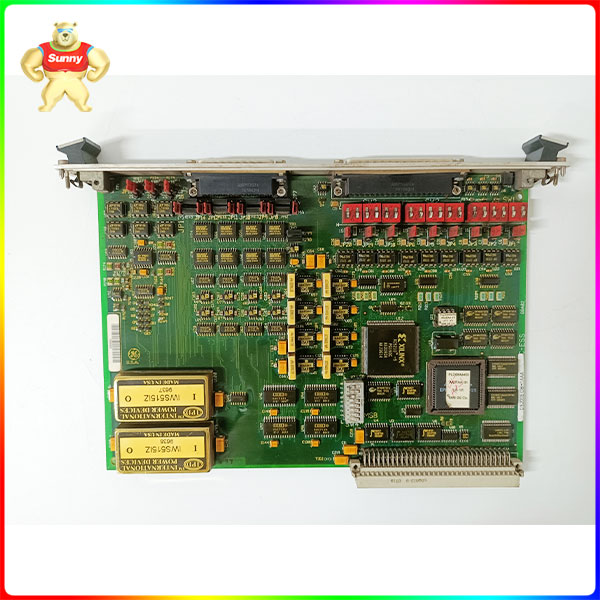
To troubleshoot the board, you can use the control panel to initiate the troubleshooting tools on the drive. The control panel gives you access to the tools using the keyboard. The interface is menu-driven which means you make selections with the keys and also use the keys to scroll through the selections. One menu selection is to start the troubleshooting tool. The troubleshooting tool tests all the components in the drive and provides a diagnostic report that you can use to determine where the error resides.
If you decide to replace the board, you have to examine the 20 jumpers and the 3 banks of switches and configure the board so that the jumpers and switches are set in the same positions. This will enable the new board to behave exactly like the defective board.

The GE I/O Control Board DS200SIOBH1AAA features twenty jumpers and 3 switch blocks with 6 switches in each block for a total of 18 switches. It is also populated with one LED and one 40-pin connector. The LED on the GE I/O Control Board DS200SIOBH1AAA indicates the processing performed by the board and provides a first step if you are troubleshooting the board. While the drive is powered on you can visually check the status of the LED and understand the health of the board. If you find that the board is not working as you expected, you can use the troubleshooting tools on the drive to see if the board is not working or if other components in the drive are causing problems.
To troubleshoot the board, you can use the control panel to initiate the troubleshooting tools on the drive. The control panel gives you access to the tools using the keyboard. The interface is menu-driven which means you make selections with the keys and also use the keys to scroll through the selections. One menu selection is to start the troubleshooting tool. The troubleshooting tool tests all the components in the drive and provides a diagnostic report that you can use to determine where the error resides.
If you decide to replace the board, you have to examine the 20 jumpers and the 3 banks of switches and configure the board so that the jumpers and switches are set in the same positions. This will enable the new board to behave exactly like the defective board.

Xiamen Xiongba Electronic Commerce Co., LTD. Zhangzhou branch is a company with DCS/PLC, robot/servo drive four major systems, mainly a variety of modules/cards/controllers/touch screens/drivers/switches.
Zhangzhou Branch of Xiamen Xiongba E-commerce Co., Ltd. adheres to the enterprise philosophy of “improving the value of spare parts supply chain”.
Our advantage is: new original, provide one year warranty after sale! All products of the company have been strictly tested, welcome inquiry, acquisition.
As long as you have a sincere, the company will give you a price advantage than peers, together to win the list!

Please contact Sunny sales@xiongbagk.cn for the best price.
➱ sales manager: Sunny
➱ email mailto: sales@xiongbagk.cn
➱ Skype/WeChat: 18059884797
➱ phone/Whatsapp: + 86 18059884797
➱ QQ: 3095989363
➱ Website:www.sauldcs.com

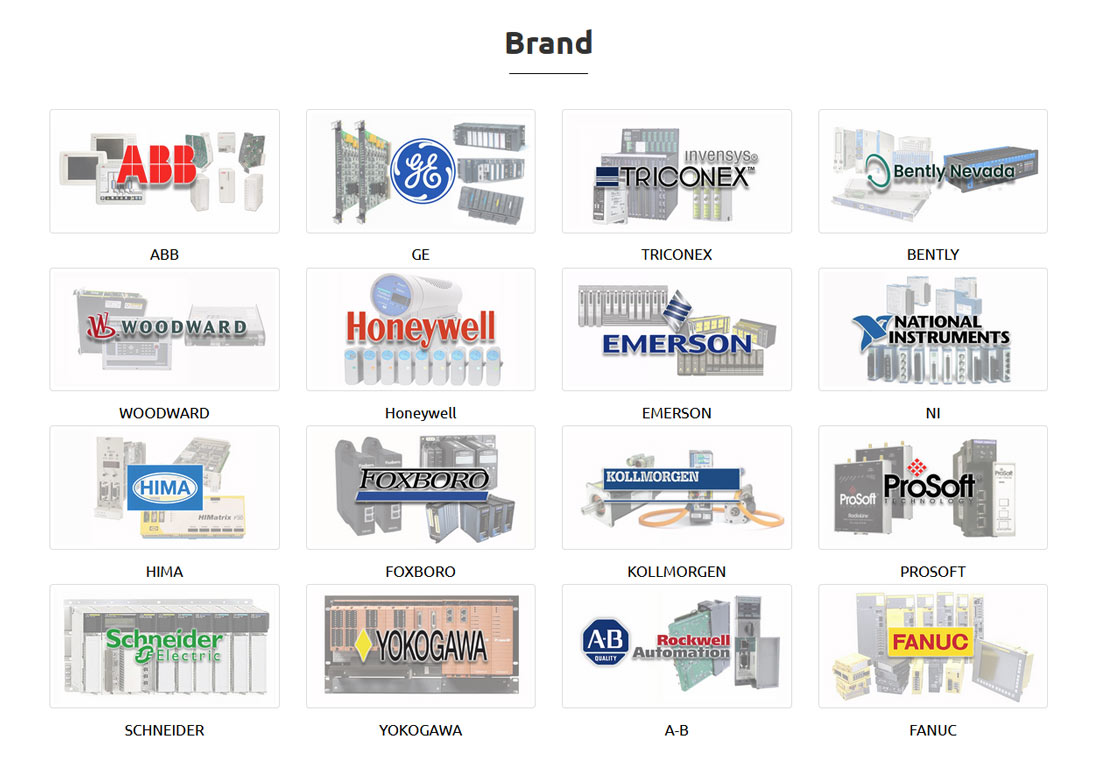

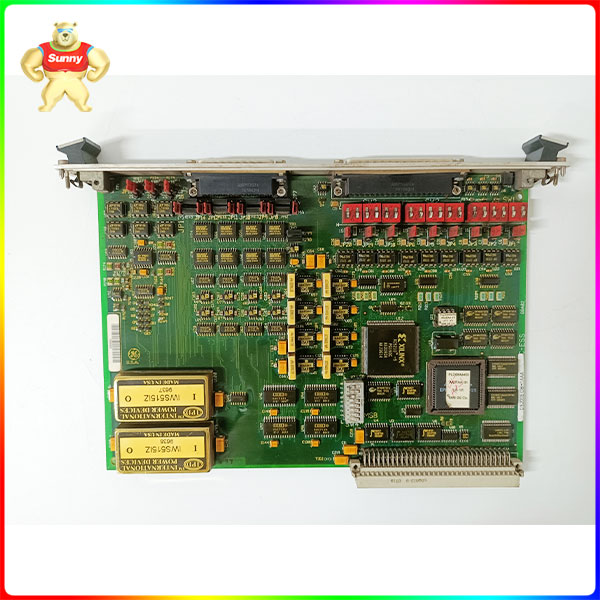
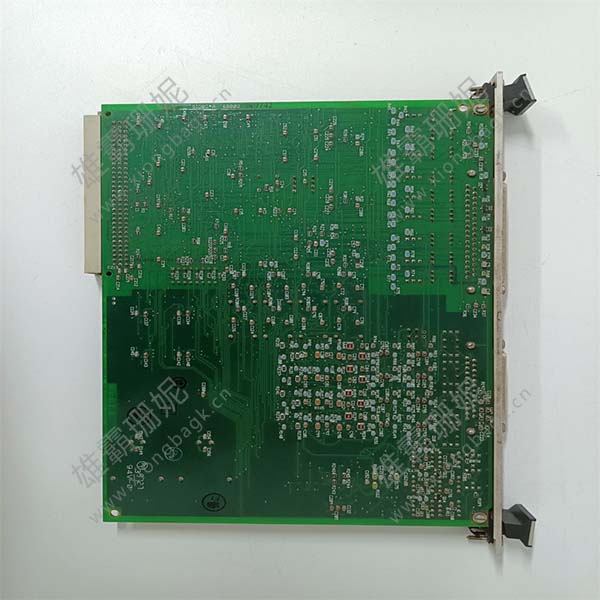








Reviews
There are no reviews yet.