Description
DEM401 Temperature difference anemometer
dual display
air velocity level indication
4-digit LCD
area setting units: cm², m², ft²
air velocity units: m/s, km/h, ft/min, knots, mph
air set: 0.001 ~ 9999 m² (0.001 ~ 9999 ft²)
temperature units: °C, °F
low-battery indication
timing shut-off and auto power-off
comes with: anemo probe, battery, user manual, screw driver, carry
pouch, coloured box

DEM401
1. Press the on-off button for 1 second to switch on the meter.
2. Briefly press the AVG/backlight button to switch on the backlight.
3. Hold the impeller into the air or gas flow to be measured. The display
shows the measured value.
4. Press the unit button to select your wind speed unit.
5. Press the °C/°F button to select the temperature measurement unit.
6. Press the MIN/MAX button to freeze the reading on the display. Briefly
press again to unfreeze.
7. Hold the MIN/MAX button pressed to display the recorded maximum
value, press again to display the recorded minimum value. Hold
pressed to exit the function.
8. Hold the AVG/backlight button pressed for 3 seconds to enter the
average measurement mode. The average reading of the last 10
recorded values will be displayed. Hold the AVG/backlight button
pressed for 3 seconds to exit the mode.
9. Hold the unit button pressed while switching on the meter to enter the
area setting mode. Release the unit button as soon as the desired
measuring unit appears on the LCD display. Use all the buttons (except
for the on-off button) to set your area. Switch off the meter to save
your setting.
10. Press the on-off button for 3 seconds to switch off the meter.

Please contact Sunny sales@xiongbagk.cn for the best price.
➱ sales manager: Sunny
➱ email mailto: sales@xiongbagk.cn
➱ Skype/WeChat: 18059884797
➱ phone/Whatsapp: + 86 18059884797
➱ QQ: 3095989363
➱ Website:www.sauldcs.com

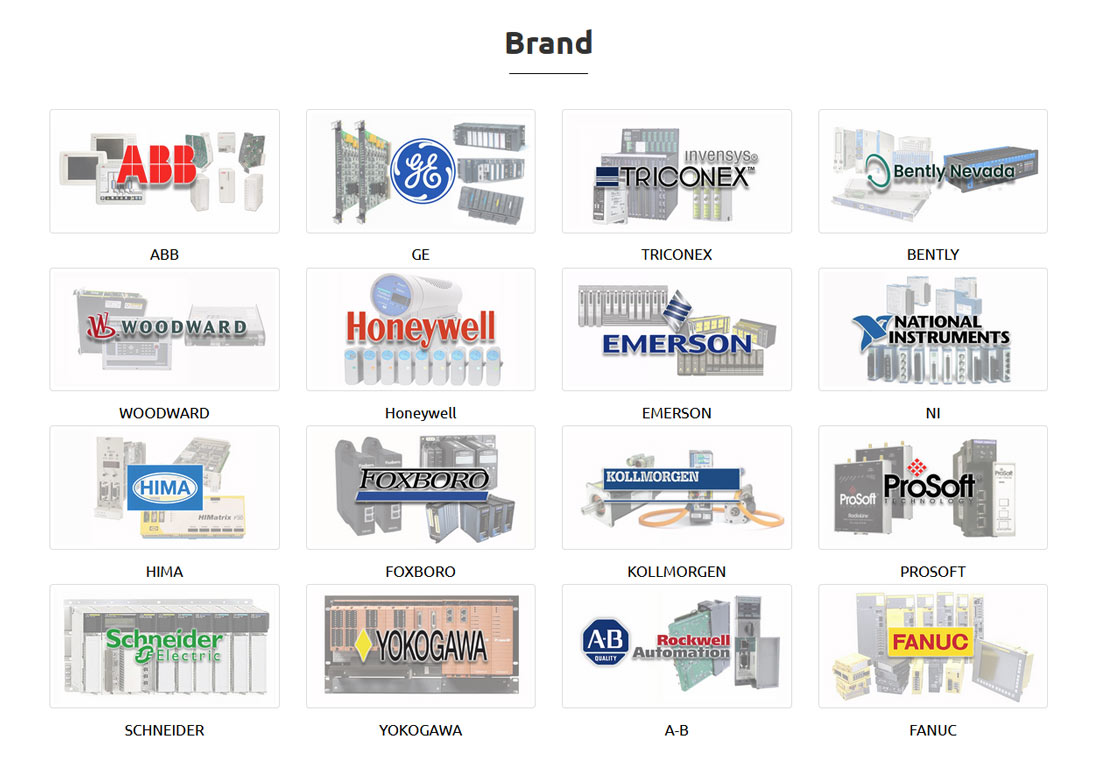







Reviews
There are no reviews yet.