Description
IS220PAOCH1A ANALOG OUTPUT MODULE
Part Number: IS220PAOCH1A
Manufacturer: General Electric
Series: Mark VIe
Product Type: Analog Output Module
Number of channels: Eight current output channels
Analog Outputs: 0-20 mA, up to 900 Ω
Accuracy: ±0.5% over -30 to 65oC (-22 to 149 oF) temperature
Size: 8.26 cm high x 4.19 cm wide x 12.1 cm deep (3.25 in x 1.65 in x 4.78 in)
Availability: In Stock
Country of Origin: USA
IS220PAOCH1A is an Analog Output Module manufactured by General Electric as part of Mark VIe used in gas
turbine control management systems. An electrical interface between one or two I/O Ethernet networks and an
analog output terminal board is provided by the Analog Output (PAOC). A BPPx processor board and an acquisition
board pair tailored to the analog output function are both present in the PAOC. Up to eight simplexes, 0-20 mA
current loop outputs can be provided by the PAOC, which also has an analog to digital converter for each output’s
current feedback. Dual RJ-45 Ethernet connectors and a three-pin power input serve as the PAOC’s inputs. The
related terminal board connector is directly connected to the output via a DC-37 pin connector. Indicator LEDs are used to display visual diagnostics.

IS220PAOCH1A
- There is a BPPB processor board within the PAOCH1A.
- The controlST* Software Suite V04.06 and later supports the functionally compatible BPPC found in the PAOCH1B.
- Only the analog output terminal boards TBAOH1C and STAOH1A/H2A indicated in the accompanying table are compatible with the PAOC.
- PAOC I/O PACK INSTALLATION:
- Mount the selected terminal board firmly.
- Directly connect the PAOC I/O pack(s) to the connector on the terminal board (s).
- Using the threaded studs next to the Ethernet ports, mechanically fasten the I/O pack(s). The
- studs slip into a mounting bracket made for the particular style of the terminal board.
- It is important to position the bracket such that the DC-37 pin connector connecting the I/O
- pack and the terminal board is not subjected to right-angle forces. In the course of the product’s
- service life, the adjustment should only be necessary once.
- Depending on the setup of the machine, connect either one or two Ethernet wires. Either port will
- work with the I/O pack. If When using dual connections, it is customary to link ENET1 to the network connected to the R controller.
- Connect the connector on the side of the PAOC to provide power to the I/O pack. Because the
- I/O pack has an inherent soft-start feature that regulates current inrush on power application, it is not essential to turn off the power before plugging the cable in.
- If necessary, set up the I/O pack using the ToolboxST* program. Press F1 to bring up the Component Editor’s help menu.



Please contact Sunny sales@xiongbagk.cn for the best price.
➱ sales manager: Sunny
➱ email mailto: sales@xiongbagk.cn
➱ Skype/WeChat: 18059884797
➱ phone/Whatsapp: + 86 18059884797
➱ QQ: 3095989363
➱ Website:www.sauldcs.com

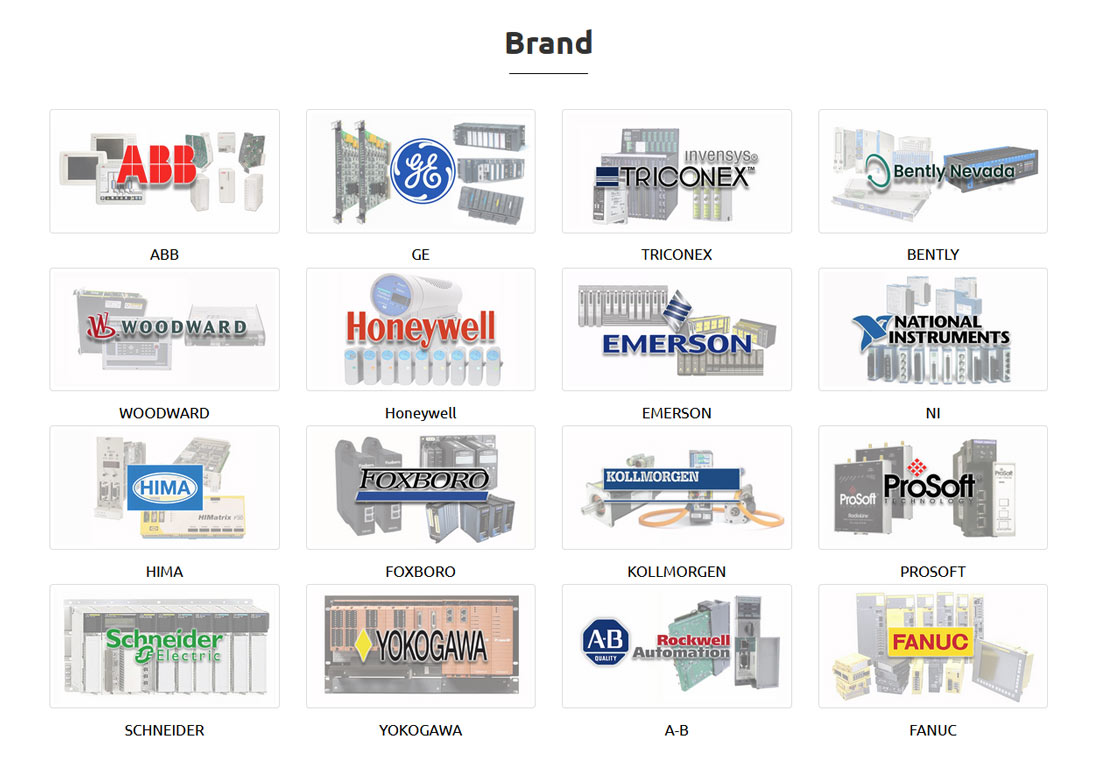







Reviews
There are no reviews yet.